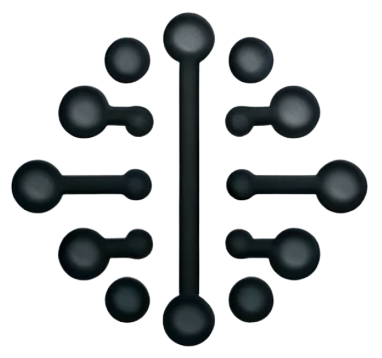This post is a review of Hermae
Overview of the AI Assistant Trained on Your Frontend Design System
In the recent strides taken in AI technology, there is a buzz about an innovative tool that seeks to redefine the way design systems function. This smart tool is none other than Hermae, an AI assistant trained specifically for frontend design systems. As an AI enthusiast, you must be wondering, what exactly does Hermae do? Well, by simply converting your website into design components, Hermae not only simplifies your frontend design system but also ensures consistency across your application. This blog post is dedicated to comprehensively reviewing Hermae on various parameters, including, but not limited to, features, user interface, and performance.
A Deep Dive into Hermae’s Features
Well-thought-out features can make or break the user’s experience with a product. Luckily, Hermae seems to excel in this department.
- Automatic Frontend Code Generation: One of the standout features of Hermae is its ability to generate frontend code automatically. This removes manual efforts that are often tedious and prone to errors.
-
Design System Training: Hermae is trained in frontend design systems and is proficient in recognizing more than a hundred components, making it well-equipped to handle complex design systems.
-
Design System Integration: This tool enhances the collaborative efforts of design and development teams by integrating design components directly within the developer’s environment.
The User Interface Experience
Another crucial aspect of any product is its user interface. Does it evoke a sense of ease, or does its complexity leave users scratching their heads? If usability is a stickler for you, rest easy knowing that Hermae sports a clean, intuitive user interface that doesn’t leave the user confused.
The tool is user-friendly to a point where even someone with basic computer literacy can navigate through the software and understand its features. The layout is clean, the steps are orderly, and the options are not overwhelming. It’s a simple drag-and-drop affair!
Harnessing the Power in Performance
Cumbersome tools that take ages to load, often put one off from using them. When products can deliver near-instantaneous results, users come back for more. With its clean UI and quick performance, Hermae scores well in this aspect.
There’s more. The tool uses machine learning to understand the components better so that it can work with minimal supervision. Plus, their robust integration system ensures consistency of your application across different platforms.
Are there any Drawbacks?
While Hermae is graced with many outstanding features, let’s shed some light on its potential caveats. For instance, if you’re used to working with design software and systems that offer advanced features, Hermae’s simplicity might feel a bit underwhelming. Plus, while automatic code generation is convenient, it might not cater to specific coding needs. Also, if you haven’t implemented a design system yet, you might find it challenging to get started with Hermae.
Final Thoughts on the Hermae Review
As a passionate advocate for the AI sector, reviewing Hermae has been intriguing. It revolutionizes the design system landscape by combining machine learning, design systems training, and automatic frontend code generation. Offering an interface that’s user-friendly and delivering robust performance, Hermae is ticking most of the right boxes.
While it does have room for improvement, let’s not forget that the world of technology is one of constant learning and development. In a nutshell, if consistency in frontend design is your topmost priority and you crave for automating manual tasks, Hermae could be your go-to assistant. Just keep in mind that every system takes some time getting used to. Happy designing!
To delve deeper into the world of Hermae, check out their Product Discussion or directly visit the Product Link.